The Coast Guard Standard Workstation will not allow you to download or install the WebEx application. Dismiss any prompts you see to download an extension.
No additional software is needed in order attend a session.
Please see this screen shot to help access the session. Be sure to add your Name, Email Address, and session password (found in the email with the link) and then click JOIN BY BROWSER.
The password for all sessions is E2Training
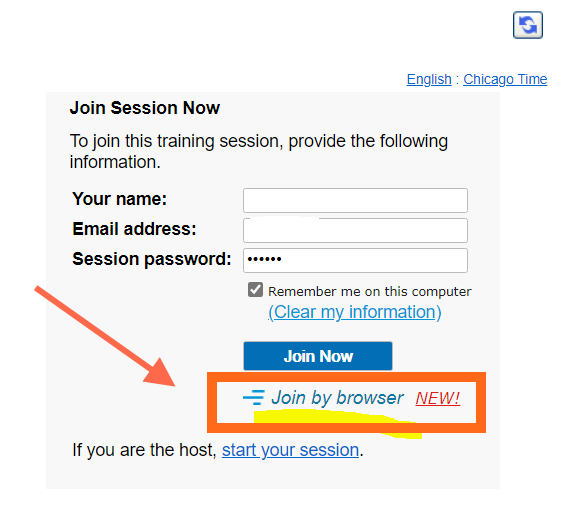
The password for all sessions is E2Training