Oct. 4, 2021 —
Per ALCOAST 361/21, the entire Coast Guard workforce (military, civilian and reserve) will receive invitations via an email from etravelservices@cwtsatotravel.com on 04 October 2021 to activate your account. These invitations will expire within 72 hours; failure to activate in the required timeline will create additional administrative workload on support staff. Commands should ensure all service members are provided adequate time to complete the activation process. Accounts will remain active for 90 days and members who have not logged on will receive a reminder to log in or risk the accounts being disabled.
Example Initial Logon:
Notes:
- Link: If the link does not work, copy and paste into another web browser.
- User Id: will be USCG-member specific employee ID. Example USCG-1234567.
- Password: Please use your EMPLID only, the SSN is having issues.
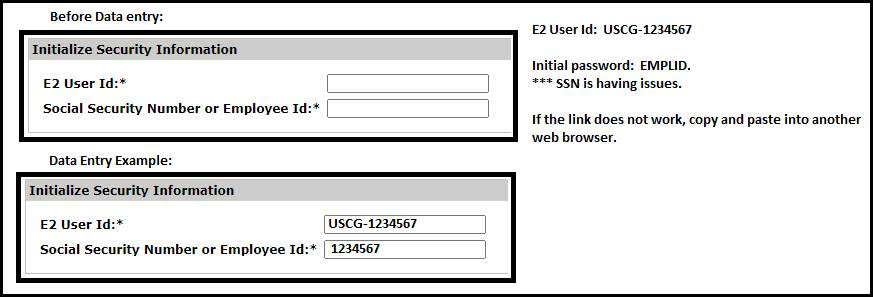
- Travelers will ensure their profile is up to date in the new system. Profiles from ADVTRAV – to include user names, passwords, frequent flier numbers, DoD ID numbers/Known Traveler Number, Secure Flight Data, etc., will be transferred to the new TMC.
Related Quick Reference Cards and Guides:
LOGIN PASSWORD RESET QUICK REFERENCE CARD
FIRST LOGON AND PROFILE UPDATES USER GUIDE